
 |
||
|
Major Member
 加入日期: Jul 2002 您的住址: 鬼島的鬼公司
文章: 180
|
XP作業系統不給下載
  
__________________
==============分隔線============== 當兵可以學習所有與社會技能脫節的總總事物... 你一定可以滿腹學識和報負的來,腦袋空空口袋也空空地走    學習如何以領6000元薪水的心情,做領40000元該做的事, 並虛心保有領40000元的榮譽心,然後做比菲傭菲勞還要不如的工作   
|
|||||||
|
|
|
Advance Member
  加入日期: Jan 2004
文章: 457
|
引用:
我用7850,driver是13.12版本, 玩到現在頗順的,完全沒遇到問題, 比起二年多前剛出時好很多  |
|||
|
|
|
*停權中*
加入日期: Mar 2010
文章: 11
|
引用:
更新driver後好多了 玩一下就頭暈噁心想吐 實在不適合3d遊戲  |
|
|
|
|
Major Member
 加入日期: Nov 2003
文章: 113
|
引用:
改成 英文(美國)可進遊戲 畫面不正常 登出後重開機前拍的 win8.1 AMD 7670 driver是14.4 mobility  |
|
|
|
|
Major Member
 加入日期: Aug 2004
文章: 193
|
換了 兩組帳號 依然 跟我說 我的帳號沒有通過授權
 看來是無緣一玩了 |
|
|
|
Advance Member
  加入日期: Sep 2004
文章: 359
|
好像不能單機?一定要對戰?
__________________
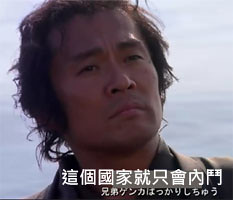 <==龍馬的話,令我心有戚戚焉 <==龍馬的話,令我心有戚戚焉
|
|
|
|
Basic Member
加入日期: Jan 2005
文章: 23
|
引用:
我也一樣耶...下載Origin安裝後點啟動,然後說沒有授權要我輸入序號 |
|
|
|
|
Major Member
 加入日期: Nov 2003
文章: 113
|
(轉載)BF4 免修改語系/applocale win8.1正常可玩的方法 遠離DirectxError惡夢
轉巴哈 路西法大大教學 以下為英文原文 (中文翻譯在下面): Cause: The character string which displays 'Battlefield 4™' or 'Battlefield 3™' in BF4/BF3 client causes this problem. In other words, the character '™' causes confilcts between the character set in your system locale and those games. Solution: You can solve this problem by replacing the character '™' with the NULL character, which is in the string(s) in BF3.exe, BF4.exe, or BF4_x86.exe. You can use a hex editor to do this. 1. By using a hex editor, open BF3.exe, BF4.exe, or BF4_x86.exe and then find the only one string (displayed as bunch of hex values) as below (I take the example of BF4.exe). 42 61 74 74 6C 65 66 69 65 6C 64 20 34 99 00 (In BF3.exe, you have to find different strings of '42 61 74 74 6C 65 66 69 65 6C 64 20 33 99 00' at two places. You have to correct all the two strings, if you opened BF3.exe.) '99' -------> means '™' 2. Correct '99' to '00' in that string. Then the string will be changed as below. 42 61 74 74 6C 65 66 69 65 6C 64 20 34 00 00 (In BF3.exe, the two strings you corrected should be '42 61 74 74 6C 65 66 69 65 6C 64 20 33 00 00'. ) 3. Save what you opened and enjoy your Battlefield on Windows 8.1. 簡單翻譯: 主要原因是當啟動程式時,戰地風雲4傳送給Directx的名稱是Battlefield 4™,而紅字那個很小的TM在中文系統語言不支援,因此才導致出錯。 解決辦法是上網下載一個叫做 Hex editor 的程式,打開它然後用開啟檔案去戰地風雲4的資料夾找到 bf4.exe ,接著會有很多數字出現,搜尋" 42 61 74 74 6C 65 66 69 65 6C 64 20 34 99 00 " 這就是 Battlefield 4™ 以16進位來顯示,其中" 99 " 就是那個小" ™ " 把它改成" 00 " 後存檔,現在不需要更換系統語言也不必使用Applocale來玩。 ==== 以上轉載 試了一下 可以正常進入遊戲 也沒畫面不正常了破圖了 戰地風雲3 42 61 74 74 6C 65 66 69 65 6C 64 20 33 99 00 改成 42 61 74 74 6C 65 66 69 65 6C 64 20 33 00 00 此文章於 2014-06-04 03:28 PM 被 GFF_315 編輯. |
|
|
|
Basic Member
加入日期: Jan 2005
文章: 23
|
引用:
自問自答,官網已經有回覆不能啟動的問題了,內容如下:Some players have reported that after recently downloading and installing specifically Battlefield 3, the first Crysis, Mass Effect 3, or Plants vs. Zombies, that their game does not activate in their Origin My Games list. We're investigating this issue and are working to get you back into your game as quickly as possible. Thanks for your patience and stay tuned for updates.'s 簡單說就是免費版要你輸入序號是EA ORIGIN自己的問題,正在修復 |
|
|
|
|
Elite Member
     加入日期: Oct 2013
文章: 5,061
|
最近又重回BF3的懷抱
想請教一下RAM大概要多大才能玩? 目前配備G850 4G RAM AMD 7770 WIN7 X64 我個人玩遊戲喜歡特效開到中上 但是總覺得遊戲進行相當喘 單人的話前面的關卡還好 後來扮演哈金斯開飛機後就還滿喘的 目前反鋸齒都關掉似乎有稍好 但還是喘 遊戲目前是灌在以前8M的INTEL SSD裡所以讀取還不錯 謝謝 此文章於 2014-09-13 03:13 PM 被 bigDDD 編輯. |
|
|