
 |
||
|
Junior Member
   加入日期: Jan 2013
文章: 809
|
引用:
你太早放棄了,不是軟體找不到壞軌,而是還沒讀到損壞區段,我有用這軟體救過幾次資料 ,怕的是還沒跑完硬碟就失聯了(無法辨識磁區),不然多少都可以救回一些資料。
__________________
揮別2002年,2013年嶄新開始............ 
|
||||||||
|
|
|
Senior Member
   加入日期: Jun 2002
文章: 1,188
|
__________________
沒沒無聞的無名士 此文章於 2014-05-24 03:18 PM 被 無名士 編輯. |
||
|
|
|
Senior Member
   加入日期: May 2002 您的住址: 居無定所
文章: 1,301
|
引用:
非常感謝滄桑大的意見,不過那一串討論好像也是我提出的    因為最近5年多來,我買了6顆日立2TB硬碟,而出問題的這3顆都是泰國水災後硬碟漲很多那時買的... 不過hdclone professional不是要付費的,HDClone 5 Free Edition也一樣可以用嗎? 引用:
這個我中午1點多時才剛抓完5.3.0版,不過不知道ViVARD有沒有支援3TB跟GPT硬碟啊~! 目前我是拿一顆西捷3TB的來救資料,沒支援3TB跟GPT的軟體恐怕...
__________________
「自信モテ生キヨ。 生キトシ生クルモノ スベテ コレ 罪ノ子ナレバ」 「認めたくないものだな。 自分自身の若さゆえの過ちというものを」 |
||
|
|
|
Major Member
 加入日期: Jan 2005 您的住址: Taipei
文章: 150
|
有聽過PC3000嗎?
IDE時代很有名的軟硬體。 |
|
|
|
Elite Member
     加入日期: Jan 2002
文章: 4,032
|
引用:
我認為啦,這幾年硬碟廠商一直在Costdown , 我強烈懷疑碟片的品質可能被忽略掉沒做,交給 User來做了    反正一年內就給你免費換良品 , 硬碟自從泰國大水災後,至今早已經恢復產能,價格也down下來了 反正也沒有太多利潤,就乾脆省略掉碟片品質的檢測 , 讓user來幫忙做QA了... 我最近3年裡,共買了2棵1TB硬碟(Hitachi 3.5吋及Toshiba 3.5吋 桌上型) 這兩棵都先後掛點 所幸Hitachi 1TB那棵自行RMA回來了 , Toshiba 1TB也去女神店換回新品一棵 詭異的是,我手頭上的2.5吋硬碟(從320GB , 500GB , 750GB , 1TB ) 每棵幾乎都頭好壯壯 從沒出過事 , 反而是3.5吋的1TB 兩棵都出過事 , 更無法理解的是 相同環境下開開關關 2.5吋的從沒出過事 , 3.5吋的都在剛好1年過後沒幾個月出事 (一棵外接使用,一棵內接使用) 讓我現在對於3.5吋的硬碟失去信心了 ... 現在如果要買硬碟的話,我只會考慮2.5吋的機種!! PS: 3.5吋機種幾乎只有備份資料使用,沒當開機碟,操最兇的都是2.5吋的硬碟,幾乎沒壞過!!
__________________
您想買新硬碟嗎? 購買前請務必參考這篇文章,是我的實際經驗 還想讓統一賺你的錢嗎?統一集團成員(能見度高的): 星巴克、家樂福、7-11、無印良品、黑貓宅急便、聖娜多堡、阪急百貨、 康是美、博客來、夢時代、Mister Donut 、Cold Stone 、龜甲萬、 維力33%股權、光泉31%股權、Smile速邁樂、紅心辣椒、台北轉運站(統一企業BOT) 統一LP33膠囊有環保署早已列管的一級管制品: DNOP塑化劑 |
|
|
|
|
Regular Member
  加入日期: Sep 2006
文章: 50
|
我比較好奇的是什麼資料要如此費心的把它救出來?
如果只是動作片,就算了吧∼六師弟… |
|
|
|
Senior Member
   加入日期: May 2002 您的住址: 居無定所
文章: 1,301
|
引用:
不是動作片,動作片在其它顆...
__________________
「自信モテ生キヨ。 生キトシ生クルモノ スベテ コレ 罪ノ子ナレバ」 「認めたくないものだな。 自分自身の若さゆえの過ちというものを」 |
|
|
|
|
Senior Member
   加入日期: Apr 2011
文章: 1,051
|
所以說啦,一起來找2.5最大容量吧...而且應該是4200轉的最穩
http://www.pcdvd.com.tw/showpost.ph...263&postcount=6 |
|
|
|
*停權中*
加入日期: Mar 2014
文章: 40
|
http://www.goodlucksoft.com/
PBD(Partition Bad Disk)  One day you might hear strange sound from your hard drive. The computer hangs when reading/writing files, cloning partitions, formatting/checking the disk. Windows finally fails to start up after bitter attempts of reading data from HDD. The disk volumes disappear in the Explorer. Well, all these are probably caused by bad sectors on your HDD. To fix this problem, you can isolate the bad sectors so that OS will ignore/bypass them. There are two methods for bad sector isolation. The first method is partitioning the disk to exclude bad sectors from any created partition. But have you been bored with partitioning bad disks with bad sectors? Did you lose your patience in the past when scanning the disk, writing down the positions of bad sectors, and calculating the start/stop position of partitions in order to block/hide bad sectors? Now you need not do that manually. PBD(Partition Bad Disk) can do all these annoying things for you by detecting/isolating bad sectors and creating healthy partitions. You can also adjust the properties of partitions such as the size, the start/stop postions at will, just like an ordinary partition software. The second bad block isolation method is marking bad clusters in the file system. You can now use PBD Super Format option to format the partition and hide bad clusters smoothly. Personal License: 29.95$ CBD(Copy Bad Disk) 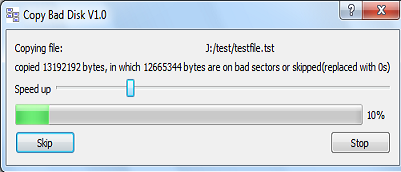 When you copy damaged or corrupted files, it stops at bad sectors saying "Can't read from the source file or disk." or "Cannot copy xxx: Data error(cyclic redundancy check).", although the rest bytes of the file are readable. CBD(Copy Bad Disk) can copy files regardless of bad sectors. CBD skips the bad sectors and continue to copy the rest content of the file so it will not hang, freeze or fail. With well-designed algorithms, CBD can recover files and salvage as much data as possible from hard drives with bad sectors. During the copying process, you can choose to skip the current file, all bad files, or speed up by allowing CBD to ignore more sectors after encountering a bad sector. CBD generates a log file recording the positions of unreadable bytes of the damaged file. Those unreadable bytes are replaced with 0s in the destination file. As integrated in the context menu of Windows Explorer, using CBD is almost the same as ordinary file copying/pasting operations: Open Windows Explorer, select the files you want to copy, right-click on them and choose "Copy", then go to the destination folder, right-click on the space and choose the "Paste Bad File" option. You do not need to click and run a program to use the functionalities of CBD(cbdreg.exe is only for registration). Note that if you can not see the file name in Windows Explorer, you can not copy it with CBD. CBD can only copy files with partial content sitting on bad sectors, but can not retrieve the file if it is just missing. Please try it before purchase. Personal License 49.95$ 都沒用過.... 因為連試用都沒辦法 PBD 的價格還不算太貴,如果資料很想救回來,花點小錢試試無妨 此文章於 2014-05-24 06:49 PM 被 snsd.com.tw 編輯. |
|
|
|
Senior Member
   加入日期: May 2002 您的住址: 居無定所
文章: 1,301
|
看起來CBD(Copy Bad Disk)的功能正是我需要的軟體,可是...
__________________
「自信モテ生キヨ。 生キトシ生クルモノ スベテ コレ 罪ノ子ナレバ」 「認めたくないものだな。 自分自身の若さゆえの過ちというものを」 |
|
|