http://www.goodlucksoft.com/
PBD(Partition Bad Disk)

One day you might hear strange sound from your hard drive. The computer hangs when reading/writing files, cloning partitions, formatting/checking the disk. Windows finally fails to start up after bitter attempts of reading data from HDD. The disk volumes disappear in the Explorer. Well, all these are probably caused by bad sectors on your HDD. To fix this problem, you can isolate the bad sectors so that OS will ignore/bypass them. There are two methods for bad sector isolation. The first method is partitioning the disk to exclude bad sectors from any created partition. But have you been bored with partitioning bad disks with bad sectors? Did you lose your patience in the past when scanning the disk, writing down the positions of bad sectors, and calculating the start/stop position of partitions in order to block/hide bad sectors? Now you need not do that manually. PBD(Partition Bad Disk) can do all these annoying things for you by detecting/isolating bad sectors and creating healthy partitions. You can also adjust the properties of partitions such as the size, the start/stop postions at will, just like an ordinary partition software. The second bad block isolation method is marking bad clusters in the file system. You can now use PBD Super Format option to format the partition and hide bad clusters smoothly.
Personal License: 29.95$
CBD(Copy Bad Disk)
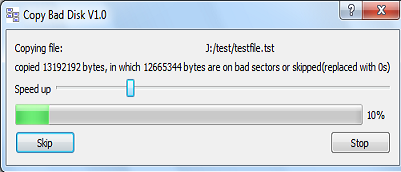
When you copy damaged or corrupted files, it stops at bad sectors saying "Can't read from the source file or disk." or "Cannot copy xxx: Data error(cyclic redundancy check).", although the rest bytes of the file are readable. CBD(Copy Bad Disk) can copy files regardless of bad sectors. CBD skips the bad sectors and continue to copy the rest content of the file so it will not hang, freeze or fail. With well-designed algorithms, CBD can recover files and salvage as much data as possible from hard drives with bad sectors. During the copying process, you can choose to skip the current file, all bad files, or speed up by allowing CBD to ignore more sectors after encountering a bad sector. CBD generates a log file recording the positions of unreadable bytes of the damaged file. Those unreadable bytes are replaced with 0s in the destination file.
As integrated in the context menu of Windows Explorer, using CBD is almost the same as ordinary file copying/pasting operations: Open Windows Explorer, select the files you want to copy, right-click on them and choose "Copy", then go to the destination folder, right-click on the space and choose the "Paste Bad File" option. You do not need to click and run a program to use the functionalities of CBD(cbdreg.exe is only for registration). Note that if you can not see the file name in Windows Explorer, you can not copy it with CBD. CBD can only copy files with partial content sitting on bad sectors, but can not retrieve the file if it is just missing. Please try it before purchase.
Personal License 49.95$
都沒用過.... 因為連試用都沒辦法
PBD 的價格還不算太貴,如果資料很想救回來,花點小錢試試無妨