引用:
|
作者semmy
可以在Ubuntu或其他Linux系統下做DVD或影片的轉檔與備份嗎?考慮也來轉換系統,但目前就這個問題要解決才敢換
|
K9Copy [a Linux DVD shrink]絕對能滿足你的需求, 那麼要如何安裝呢~ 很簡單~ ~
就用 synaptic-套件管理程式 ~ [系統-->管理-->synaptic-套件管理程式]

看需要什麼套件就先用搜尋, 找出要安裝的套件 e.g k9copy
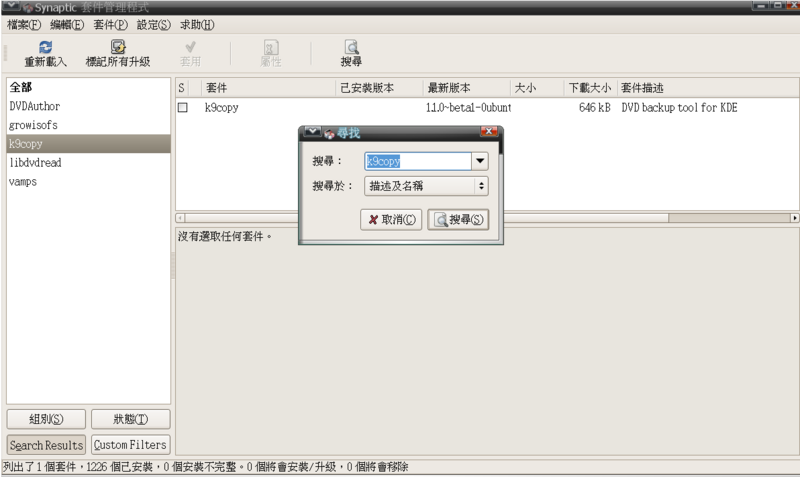
並將套件 標記為安裝, 然後出現這樣的訊息
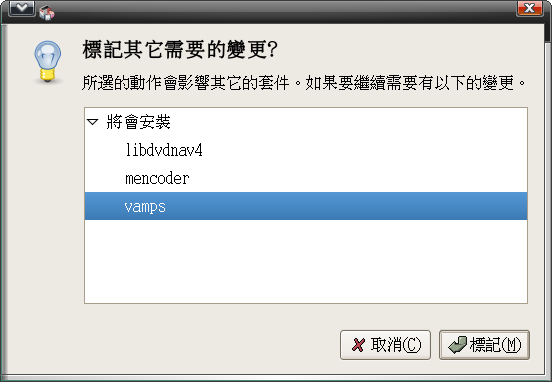
最後按下 套用 按鈕執行安裝~~ that's all~~ and enjoy
但是記得
DO NOT MAKE ILLEGAL COPIES
如果有任何問題到
ubuntuforums.org搜尋一下應該不難找到答案,這是ubuntu的大本營,高手多,問題也多~~
synaptic-套件管理程式真的是很方便好用, 不管是需要什麼套件, 先搜尋一下準沒錯~
最後介紹兩個關於ubuntu的Blog
UBUNTU、碎碎唸、電腦、軟體 and more ..
今天的 Tetralet 又在唧唧喳喳了
k9copy.sourceforge.net
以下引用於其網站
引用:
K9Copy is a small utility which allows the copy of DVD on Linux.
The DVD video stream is compressed by the program Vamps.
1. Copy without menus :
In this case, dvdauthor is used to create a new DVD structure. It is possible to choose the order in which the video sequences are played.
2. Copy with menus :
As dvdauthor does not make it possible to integrate the original menus, K9Copy reproduces the original structure of the DVD. The navigation packs as well as IFO files are modified to point on the compressed MPEG stream.
The creation of personalized menus has not been renewed in version 1.0.0.
Features
* The video stream is compressed to make the DVD fit on 4.7 Gb recordable DVD
* DVD Burning
* Creation of ISO images
* Possibility of selecting the audio tracks and subtitles to be copied
* Title preview (video only)
* Possibility of preserving the original menus
Prerequisit
* DVDAuthor
* libdvdread
* growisofs
* vamps
|