
 |
PCDVD數位科技討論區
(https://www.pcdvd.com.tw/index.php)
- 疑難雜症區
(https://www.pcdvd.com.tw/forumdisplay.php?f=34)
- - 無法安裝 windows installer 3.1, 救人喔
(https://www.pcdvd.com.tw/showthread.php?t=767641)
|
|---|
無法安裝 windows installer 3.1, 救人喔
XP重灌後
不知怎麼回事 它就是灌不進去 造成好多程式都卡它後面, 不知如何時好? 請高手解圍 我把它的安裝程序文件照抄如下 在121.891會出現"無法存取"的字眼 就是我在安裝失敗時看到的 不知我哪兒做錯了 在名為KB893803v2.log的安裝紀錄檔中, 記載著下列訊息 還請指點? 121.500: DoInstallation: Installing assemblies with source root path: e:\25db6f40006862f0e71b4ecfa2fb\ 121.500: Num Ticks for Copying files : 5437 121.782: DoRegistryUpdates:UpdSpInstallFromInfSection Failed for MSI.Reg.Install: 0x5 121.782: DoInstallation:DoRegistryUpdates failed 121.891: 存取被拒。 127.829: Message displayed to the user: 存取被拒。 127.829: User Input: OK 127.829: KB893803v2 安裝未完成。 請選擇 [確定] 以復原已做的變更。 129.469: Message displayed to the user: KB893803v2 安裝未完成。 請選擇 [確定] 以復原已做的變更。 129.469: User Input: OK 129.469: 開始處理: C:\WINDOWS\$MSI31Uninstall_KB893803v2$\spuninst\spuninst.exe /~ -u -z 136.079: Software Update Rollback has completed with return code 0xbc2. This rollback requires a reboot. 136.079: KB893803v2 安裝未完成。 Windows Installer 已部分更新並且可能無法正確工作。 146.329: Message displayed to the user: KB893803v2 安裝未完成。 Windows Installer 已部分更新並且可能無法正確工作。 146.329: User Input: OK 146.329: Update.exe extended error code = 0x5 146.329: Update.exe return code was masked to 0x643 for MSI custom action compliance. Shutdown Initiated in Self Extractor :think: |
有用防毒軟體封鎖系統資料夾,或是禁止更改登錄檔嗎?
|
我的情況跟版主類似
XP重灌後 有做UPDATE 可是更新到windows installer 3.1 就無法正常安裝 我自行下載自行安裝出現以下訊息 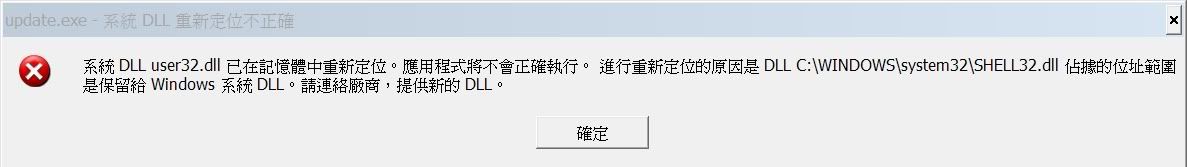 卡巴暫停防護情況依舊 請問各位高手 翻了翻之前的案例幾乎都是重灌 懶得重灌的情況下 我該如何解決 |
有Windows Installer 4.5可以試看看
XP的已經是V3版了 希望能解決問題 |
可能是Windows 是舊版的,更新到SP3試試....
|
微軟的方法:
方法 1:登錄 Windows Installer 結束所有 Windows 程式。 按一下 [開始],再按一下 [執行],在 [開啟] 方塊中輸入 msiexec /unregister,然後按一下 [確定]。 按一下 [開始],再按一下 [執行],在 [開啟] 方塊中輸入 msiexec /regserver,然後按一下 [確定]。 重新啟動您的電腦。 方法 2:移除 Windows Installer 檔案 結束所有 Windows 程式。 按一下 [開始],再按一下 [執行],在 [開啟] 方塊中輸入 msiexec /unregister,然後按一下 [確定]。 在 Windows 檔案總管中,將 [System] 資料夾中的下列檔案重新命名: Msi.dll Msihnd.dll Msiexec.exe 注意 如果您無法重新命名這些檔案,請嘗試在命令提示字元中將檔案重新命名。如果要啟動命令提示字元,請按一下 [開始],再按一下 [執行],在 [開啟] 方塊中輸入 cmd,然後按一下 [確定]。 重新啟動 Windows XP。 方法 3:以安全模式重新啟動 Windows XP 以安全模式重新啟動 Windows XP,然後依照方法 1 和方法 2 所列的順序重新 微軟另一網頁方法 方法 1:重新登錄 Windows Installer 如果要重新登錄 Windows Installer,請確認 Msiexec.exe 檔案在硬碟與 Windows 登錄中的位置,然後再重新登錄 Windows Installer。如果要執行這項操作: 警告 如果您使用「登錄編輯程式」或其他方法不當地修改登錄,可能會發生嚴重問題。您可能需要重新安裝作業系統,才能解決這些問題。Microsoft 不保證可以解決這些問題。請自行承擔修改登錄的一切風險。 注意 由於 Microsoft Windows 有多種版本,因此下列步驟可能依您的電腦有所差異。如有需要,請參閱您的產品說明文件,以完成這些步驟。 確認 Msiexec.exe 檔案在您硬碟上的位置。如果要執行這項操作: 按一下 [開始],然後按一下 [搜尋]。 按一下 [所有檔案和資料夾]。 在 [檔案名稱] 方塊中,輸入 msiexec.exe,然後按一下 [搜尋]。 在搜尋結果中,記下 Msiexec.exe 檔案的位置。Msiexec.exe 檔案的位置應類似下列範例,其中 Drive 是安裝 Windows 的磁碟機,而 %Windir% 則是安裝 Windows 的資料夾: Drive:\%Windir%\System32 例如 C:\Windows\System32。 注意 在 Microsoft Windows 98 電腦上,Msiexec.exe 是位在 Drive:\%Windir%\System 資料夾中。 在 [檔案] 功能表上,按一下 [關閉]。 確認 Msiexec.exe 檔案在 Windows 登錄中的位置。如果要執行這項操作: 按一下 [開始],然後按一下 [執行]。 在 [開啟] 方塊中,輸入 regedit,然後按一下 [確定]。 找出並按一下下列登錄機碼: HKEY_LOCAL_MACHINE\SYSTEM\CurrentControlSet\Services\MSIServer 在右窗格中,按兩下 [ImagePath]。 在 [編輯字串] 對話方塊中,確認 [數值資料] 方塊中的字串包含您在步驟 1 中指定之硬碟上,Msiexec.exe 檔案的正確路徑。例如,如果 Msiexec.exe 檔案是位在您硬碟上 Drive:\Windows\System32 資料夾中,則 [數值資料] 方塊中,Msiexec.exe 檔案的正確路徑應如下,其中 Drive 是安裝 Windows 的磁碟機: Drive:\Windows\System32\Msiexec.exe /V 請注意,如果是使用 Windows 98,則 Msiexec.exe 檔案的正確路徑即是 Drive:\Windows\System\Msiexec.exe /V。 [數值資料] 方塊包含的路徑如果不正確,請加以變更,以更正路徑,然後按一下 [確定]。 結束 [登錄編輯程式]。 以安全模式啟動您的電腦,然後登錄 Msiexec.exe 檔案。如果要執行這項操作: 關機並重新啟動您的電腦。 當收到下列訊息時按下 F8: 請選擇您想要啟動的作業系統 在 [Windows 進階選項] 功能表上,使用方向鍵選取 [安全模式],再按下 ENTER。 您的電腦如果使用雙重開機或多重開機,請從顯示的清單選取適當的作業系統,再按下 ENTER。 登入電腦。 按一下 [開始],再按一下 [執行],並輸入下列命令,然後按一下 [確定]: msiexec /regserver 注意 64 位元的作業系統也需要重新登錄 64 位元的 MSI Installer。如果要執行這項操作,請按一下 [開始],再按一下 [執行],並輸入下列命令,然後按一下 [確定]: Drive:\Windows\Syswow64\Msiexec /regserver 關機並以標準模式重新啟動您的電腦。 如果問題仍然存在,並繼續收到<徵狀>一節所述的錯誤訊息,請依照方法 2 中的步驟執行。 方法 2:重新安裝 Windows Installer 如果要重新安裝 Windows Installer,請重新命名損毀的 Windows Installer 檔案,然後重新安裝 Windows Installer。如果要執行這項操作: 按一下 [開始],然後按一下 [執行]。 在 [開啟] 方塊中,輸入 cmd,然後按一下 [確定]。 在命令提示字元鍵入下列命令,然後按下 ENTER;其中 Drive 是安裝 Windows 的磁碟機,而 %Windir% 則是安裝 Windows 的資料夾: attrib -r -s -h drive:\%Windir%\system32\dllcache 例如,輸入 attrib -r -s -h c:\windows\system32\dllcache 注意 如果是使用 Windows 98,請輸入 system,而不要輸入 system32。 在命令提示字元輸入下列各行,並在輸入每一行之後按下 ENTER: ren msi.dll msi.old ren msiexec.exe msiexec.old ren msihnd.dll msihnd.old 在命令提示字元輸入 exit,然後按下 ENTER。 重新啟動您的電腦。 將您硬碟上的 Windows Installer 檔案更新為最新版本。您可以從「Microsoft 下載中心」下載 Windows Installer 2.0。 如果是 Windows Millennium Edition、Windows 98 Second Edition (SE) 與 Windows 98: http://www.microsoft.com/downloads/...&displaylang=en (http://www.microsoft.com/downloads/...&displaylang=en) 如果是 Windows 2000 與 Windows NT 4.0: http://www.microsoft.com/downloads/...&DisplayLang=en (http://www.microsoft.com/downloads/...&DisplayLang=en) Windows XP 的使用者: 如需詳細資訊,請按一下下面的文件編號,檢視「Microsoft 知識庫」中的文件: 893803 (http://support.microsoft.com/kb/893803/ ) Windows Installer 3.1 v2 (3.1.4000.2435) 已經可供使用 如需有關如何下載 Microsoft 支援檔案的詳細資訊,請按一下下面的文件編號,檢視「Microsoft 知識庫」中的文件: 119591 (http://support.microsoft.com/kb/119591/ ) 如何從線上服務取得 Microsoft 支援檔案 Microsoft 已對這個檔案做過病毒掃描。Microsoft 會利用發佈當日的最新病毒偵測軟體掃描檔案。檔案會儲存在安全的伺服器上,以避免任何未經授權的更改。 關機並以標準模式重新啟動您的電腦。 |
| 所有的時間均為GMT +8。 現在的時間是02:07 AM. |
vBulletin Version 3.0.1
powered_by_vbulletin 2025。